The solution for this is very simple.
In the below Figure,
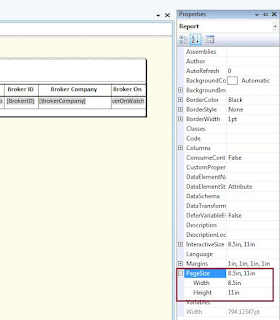
you see the highlighted property for page size.
(You will find this in report properties). you just have to change those according to the size of paper they are printing on.
In this case, the paper size is regular 'letter'. So what I will do is just change the width to 11 inches, and Height to 8.5 inches.
That is it... now, if the user exports the report to excel or PDF, the file will be in landscape.
No comments:
Post a Comment